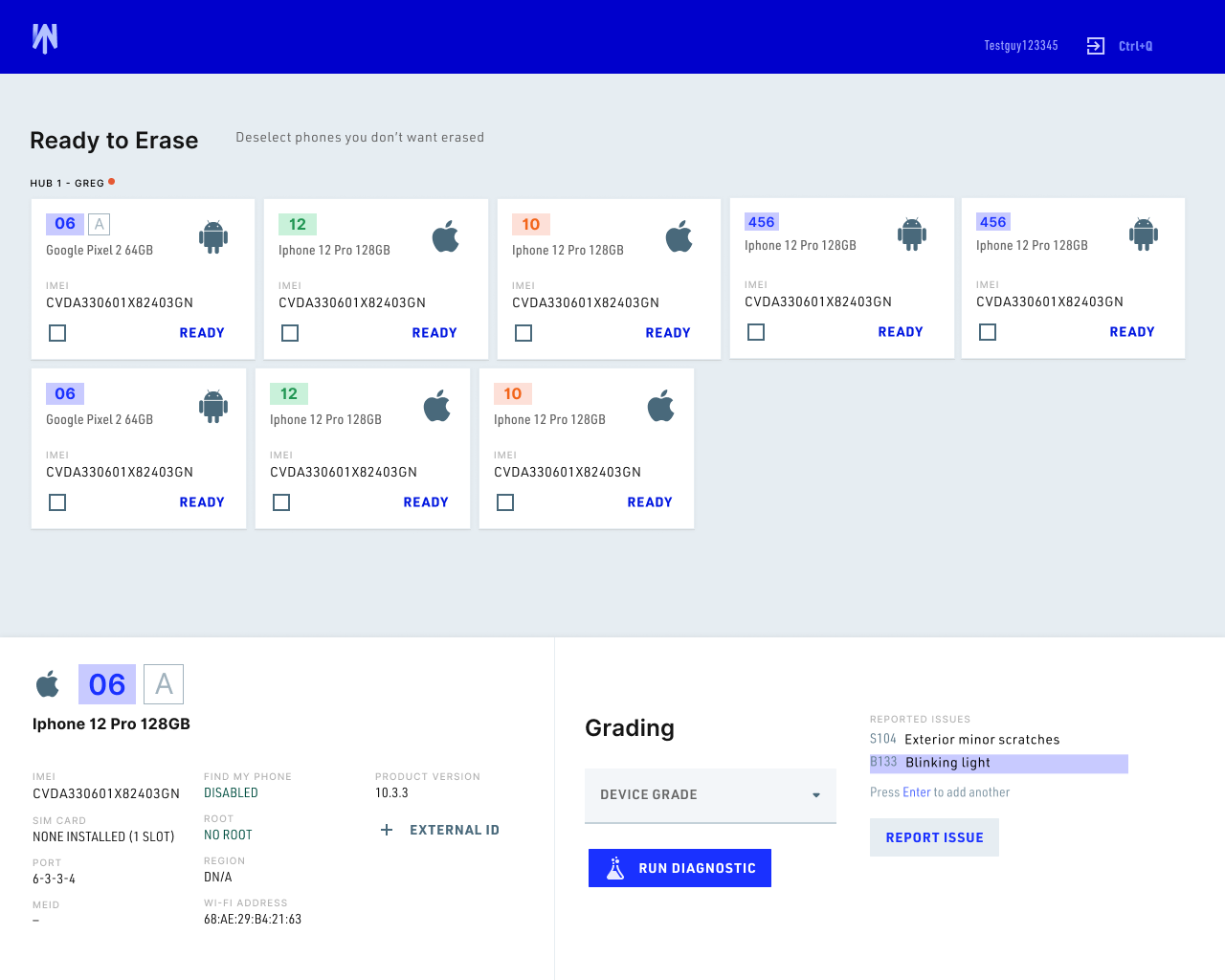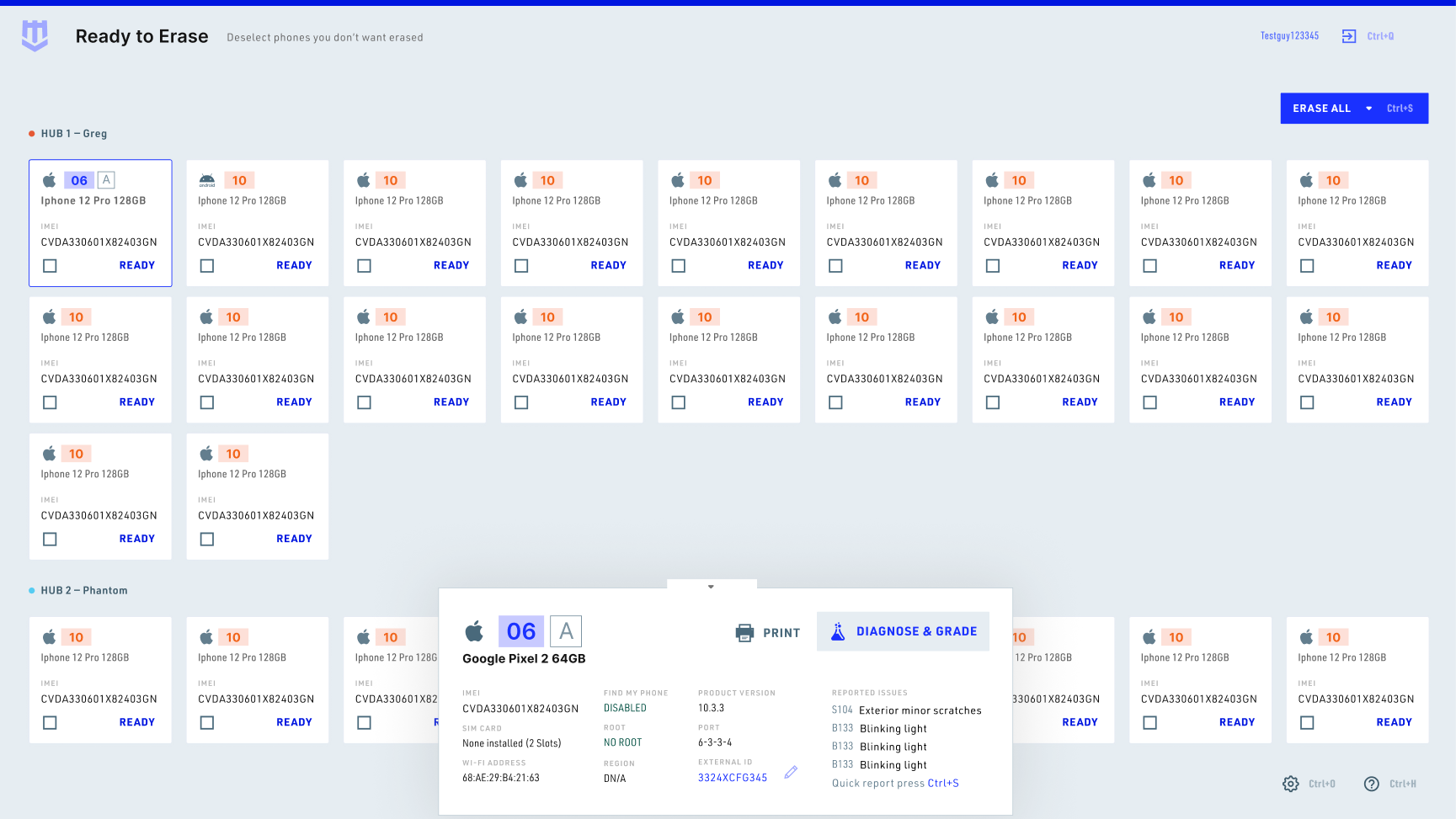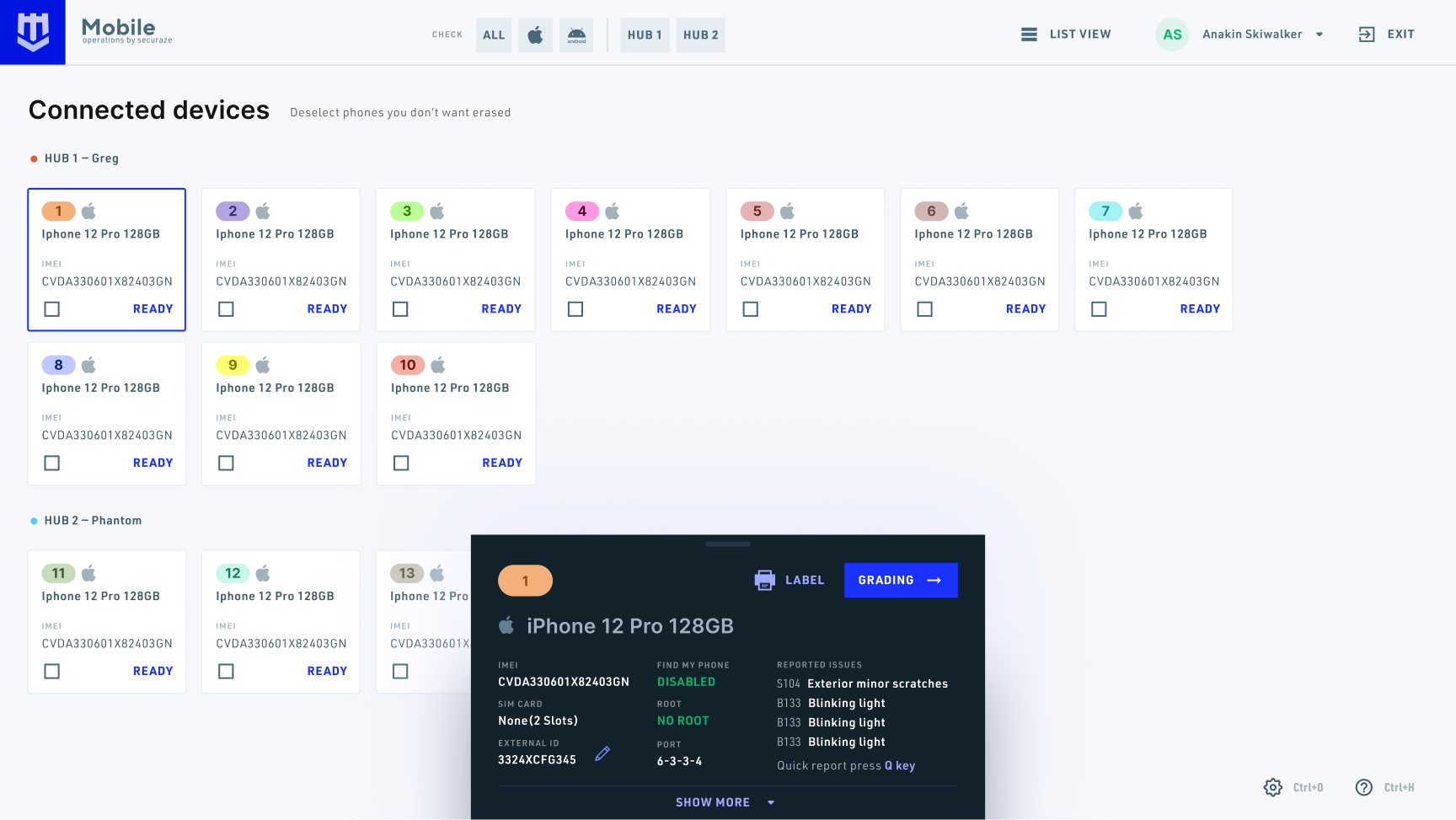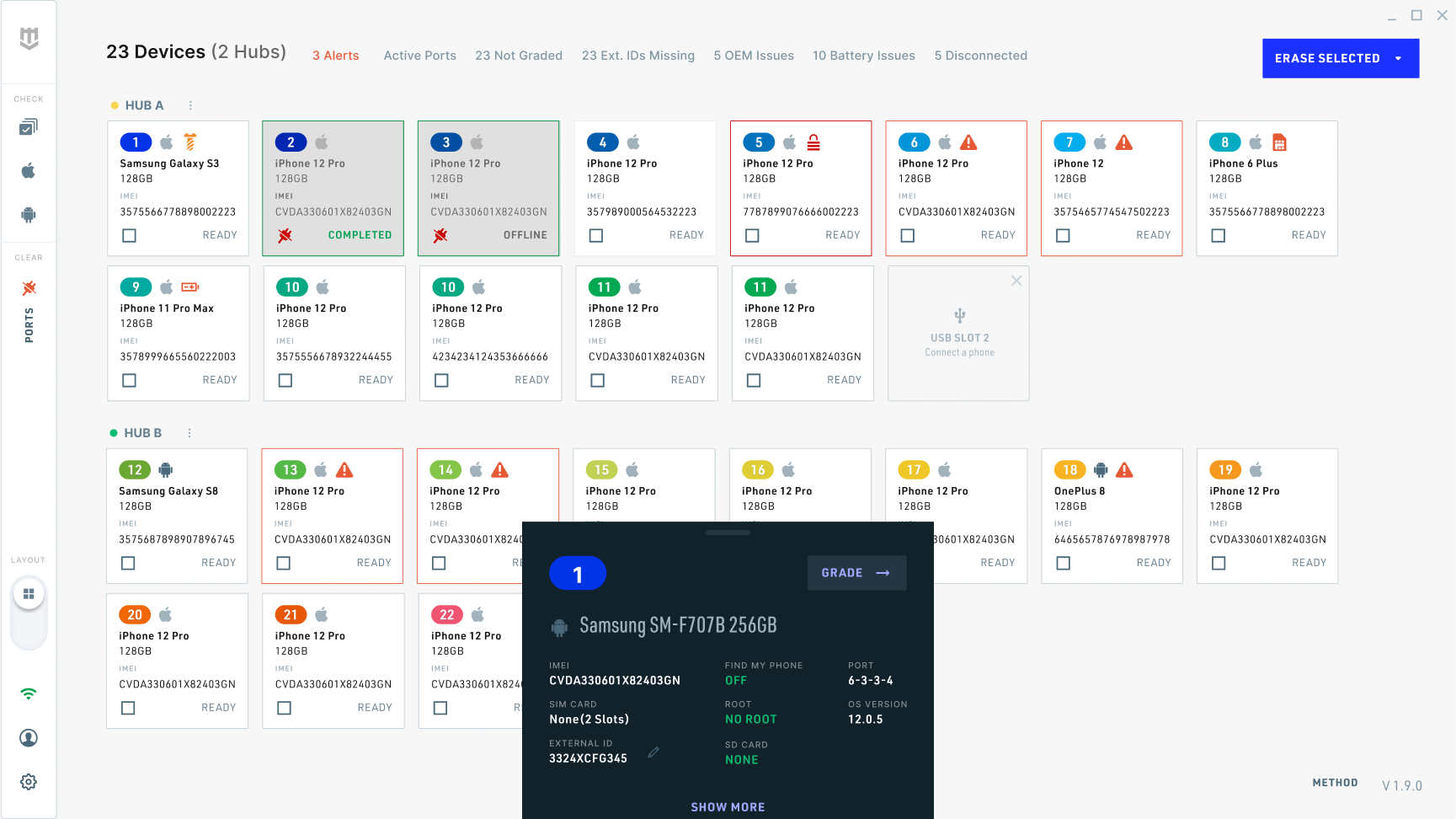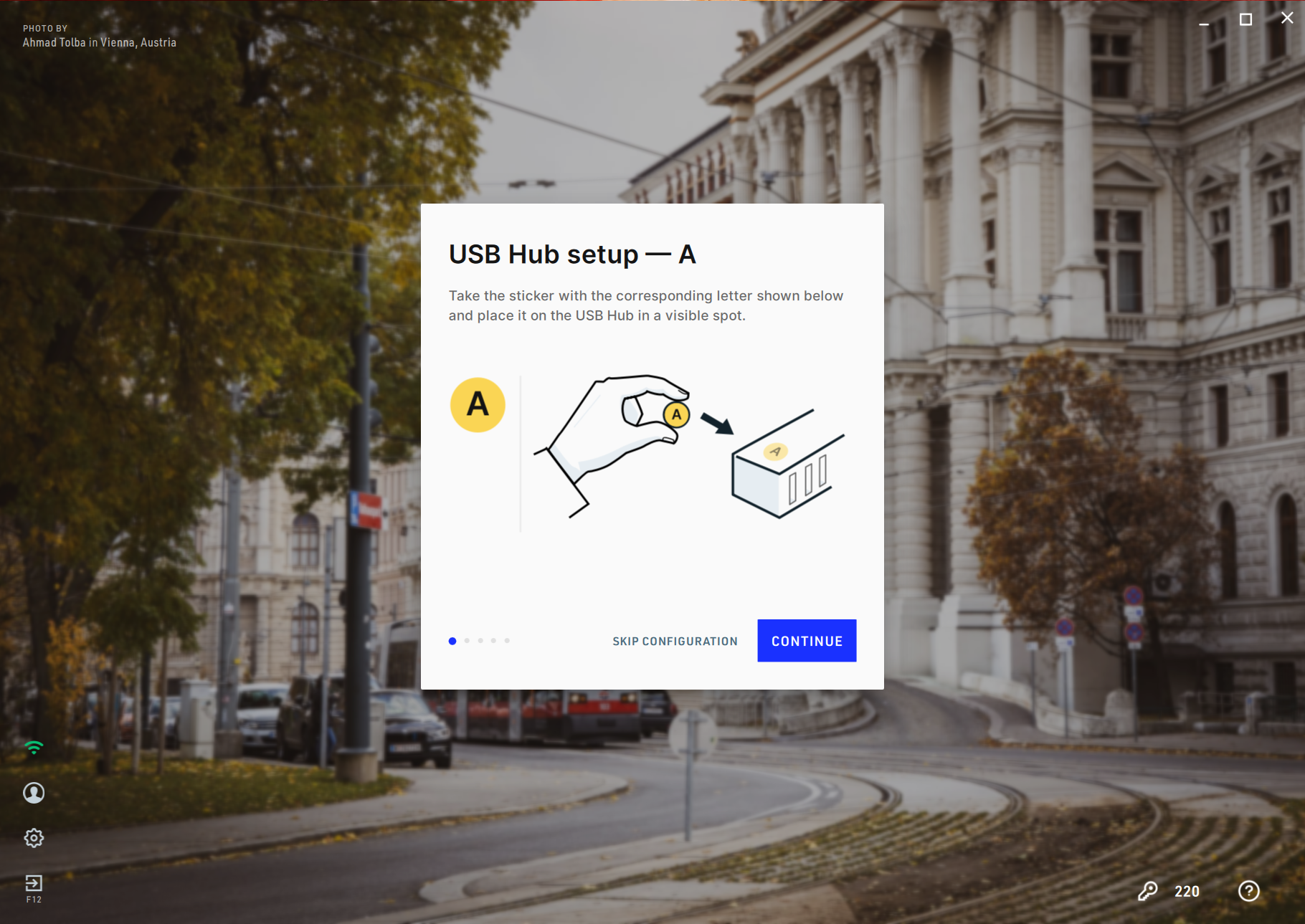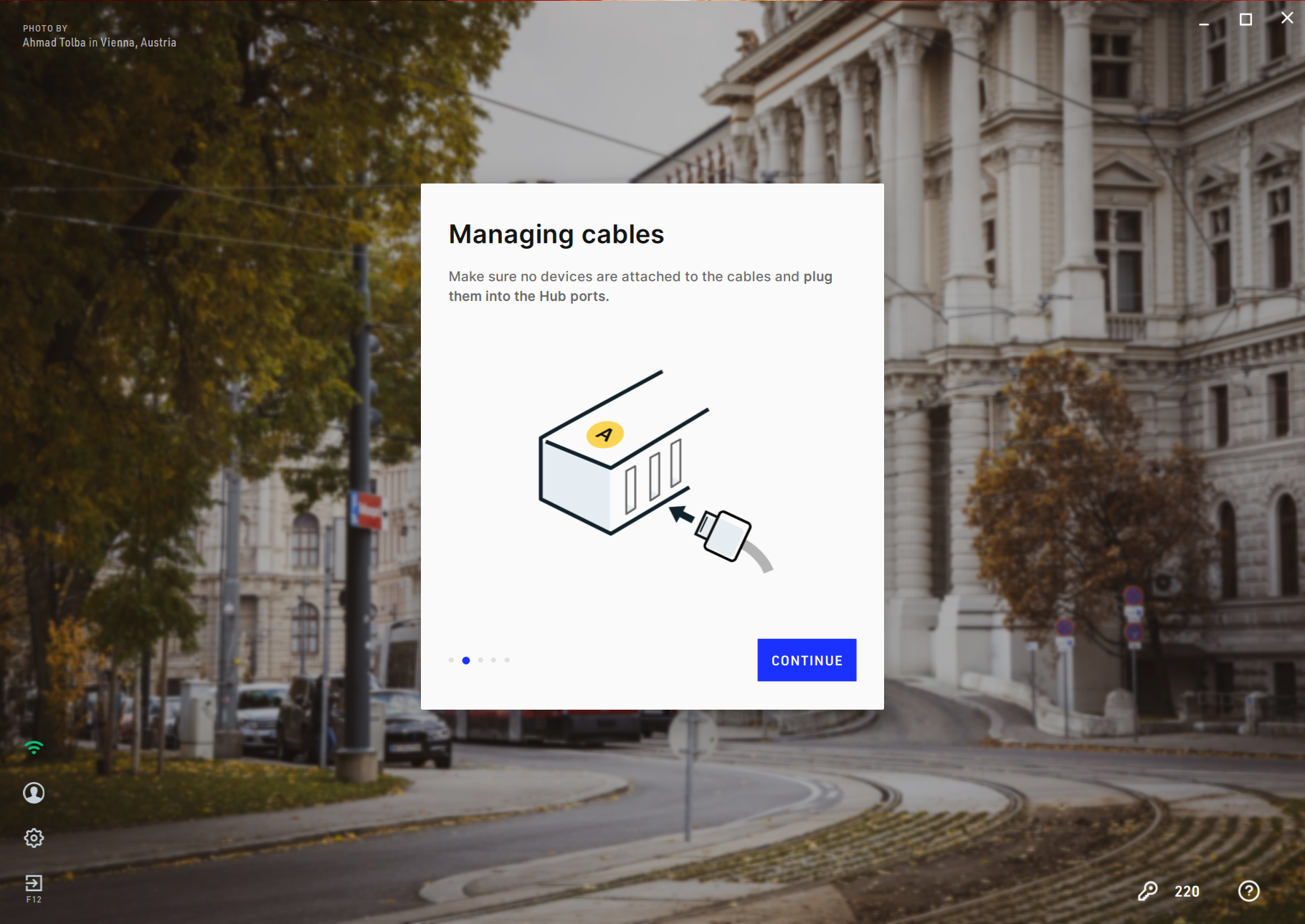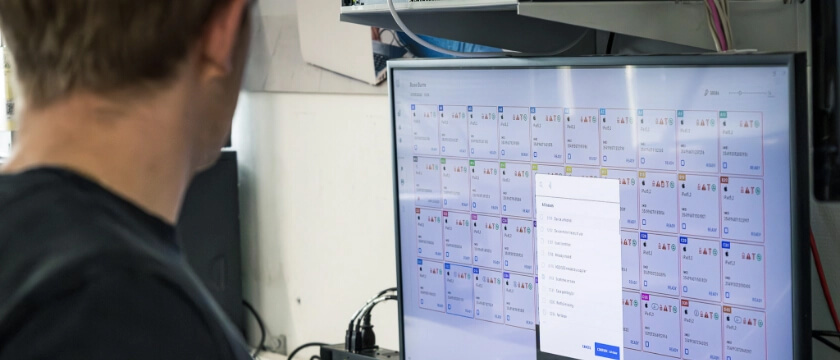Securaze
Global Design Strategy
Product Design
Teambuilding
Leadership
UI & UX
Culture
Brand
Securaze is classified as part of the 'data security' industry. More specifically, Securaze, in a nutshell, sells B2B software solutions for the erasure & diagnostics of various devices. Their talented team developed algorithms and workflows in compliance with international data security & privacy laws such as GDPR.
OPPORTUNITY
Redefining an industry.
This industry is quite opaque and outside of the public eye, therefore hasn't shown much interest in design and the benefits that come with it. Securaze reached out to me at a critical time, they wanted to expand globally (Europe, North America & Asia). They needed a well-rounded designer that can create and execute a brand, product & experience vision at a global scale. While researching the market and competition, it quickly became apparent that there are no standards or design languages integrated in any of the products these companies offer. I was looking at a rare opportunity to be the first designer to leave tracks in the proverbial snow. Whilst working on the brand & products, I had to create new conventions, usability patterns and UX logic from scratch; today, these are all competitive advantages for Securaze and are still unique in the industry.
The logo
In 2020 when I first started working with Securaze, the first step was to refresh the identity. I crafted a long-term plan to slowly evolve the brand as the products & company grow. When changing an identity, usually there is a grieving process for people who have a strong attachment to it. Therefore the 2020 version keeps some familiarity with the old version.
In 2022, the company matured enough to start a full transition to an identity that better represents the products and industry in which they operate.

OLD VERSION

2020

OLD VERSION

2020 VERSION
App branding
Alongside the main brand logo, the products needed a distinct logomark that can be used as icons on desktop & mobile. In the 2020 version, I've created a system for the icons stemming from the core shield logomark.
In 2022, I introduced a new branding logic, based on Cyber-Minimalistic principles. The new logomarks visually portray the data & digital industry in which Securaze operates. They are distinctly designed to represent the core feature of each product.
Visual Direction
Our vision is bold, serving the purpose to transform the status quo. The essence of our design is to create a focused movement towards achieving our mission. It is infused with a sense of innovation and excitement for the future; manifested in a singular visual language.
Cyber-minimalism
Cyber Minimalism is a set of principles designed to create interfaces & experiences that are functional today, but feel like they are from tomorrow.
Attention to typography, muted palette & bold accents, and an emphasis on removing redundancies, are the core staples of this visual style. Cyber Minimalism is my take on retro-future, but with an insistence on utility and user experience.
BEFORE
Bland UI
No hierarchy
UX issues
Overwhelming
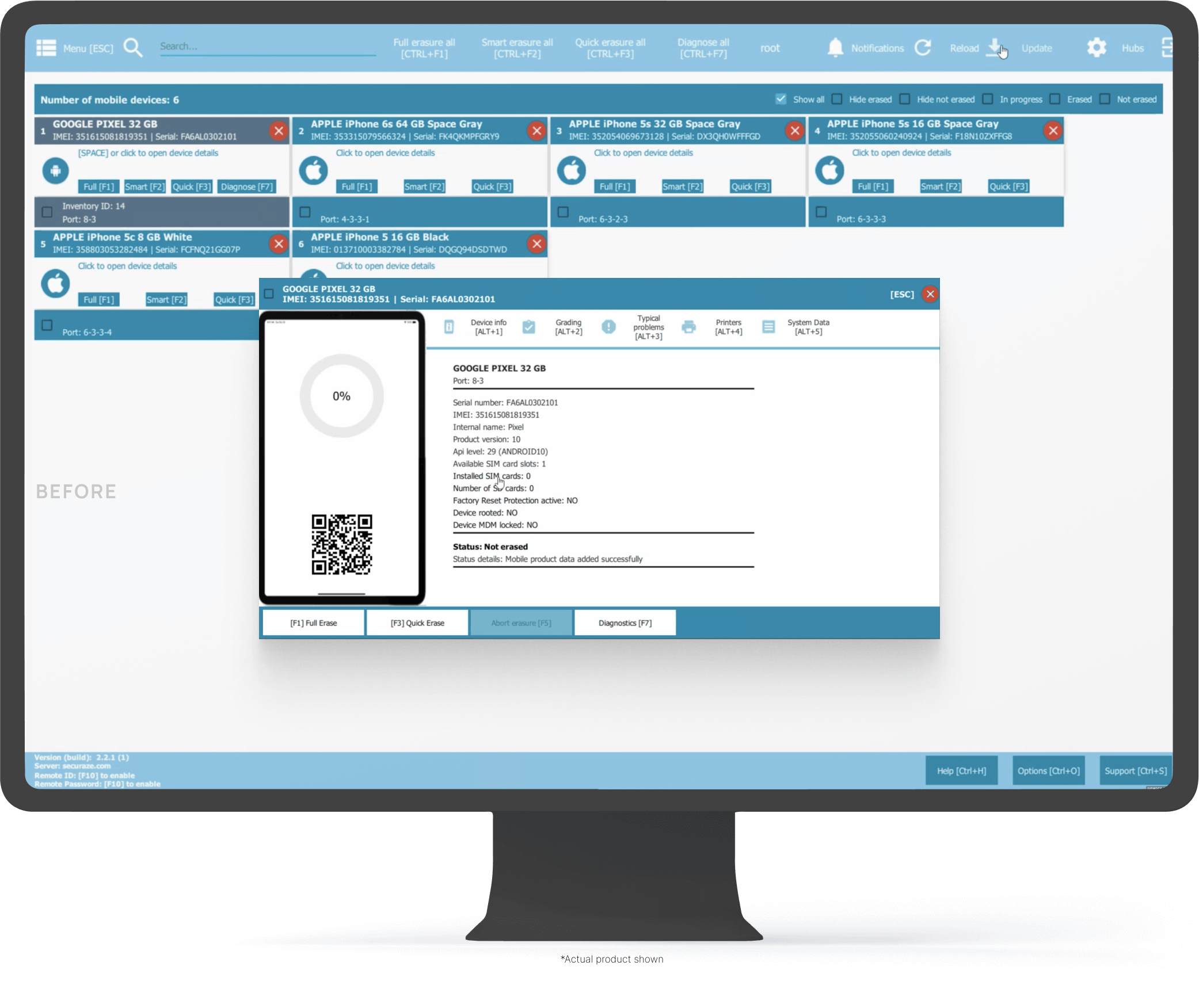
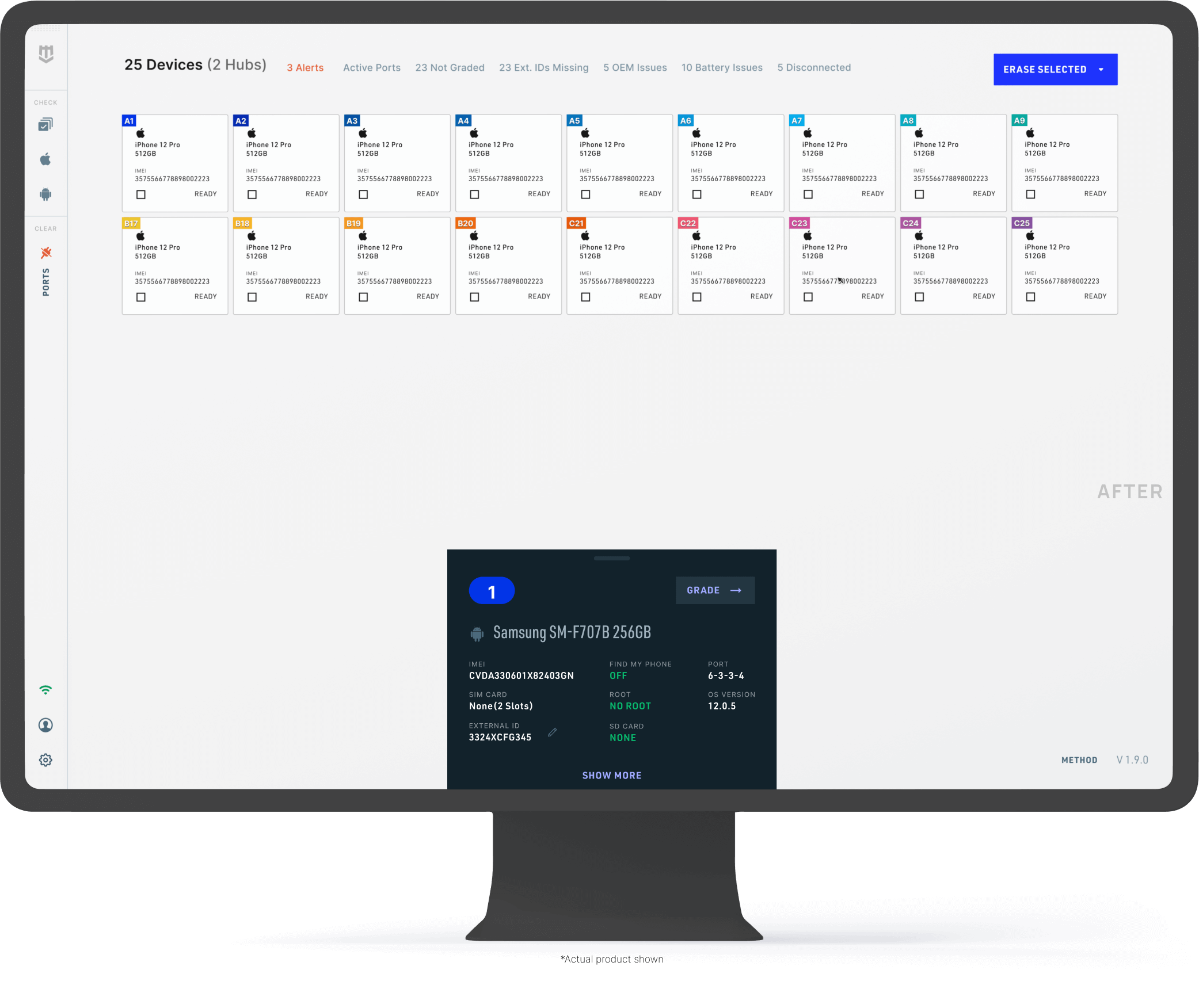
AFTER
Better UX
Improved clarity
Clean UI
Glancable
First steps
This is an app that required a lot of research and understanding. The pandemic didn't make this process any simpler! First, I set up some meetings with a few of the stakeholders & operators that are aware of the intricacies of the app. Through a few painstaking video calls, I created a Notion document detailing each element and a description of its functions. Using that information I created some sketches and a low-fi design.
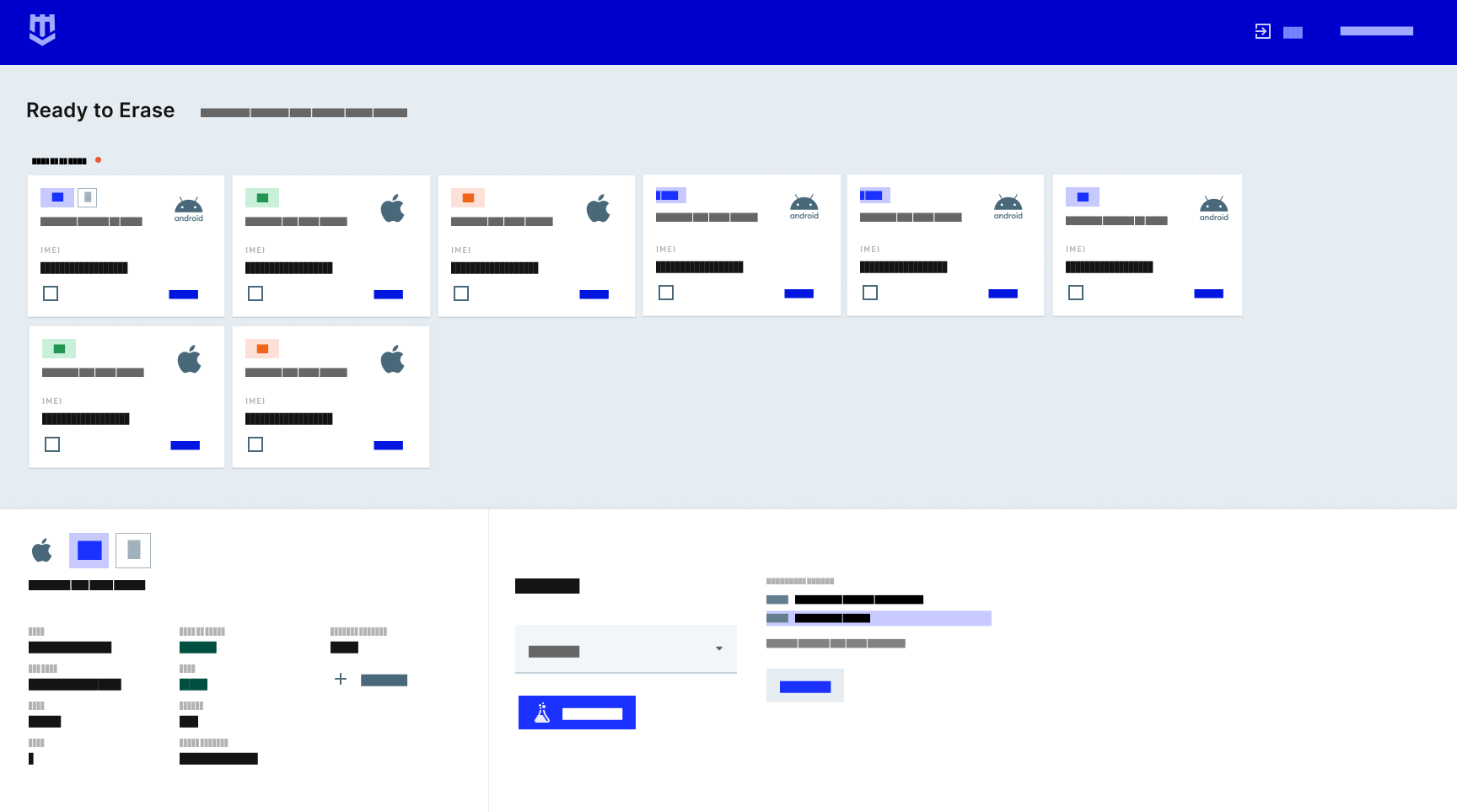
Securaze Mobile — is the 3rd product I've designed at Securaze. The first two were 'Securaze Remote' & 'Securaze Work', through which I've started creating the Design library of components in Figma. Therefore, for this low-fi mock I already had some basic UI guidelines to follow as well as a branding guide.
WORDS OF WISDOM — STEVE JOBS
"Design is not just what it looks like & feels like. Design is how it works."
Who's using it?
The Securaze Mobile app is mainly targeted at 'Operators'. However, there is a secondary type of user, the owner or clerk at the local Smartphone repair shop.
Operators — Are 'factory-type' workers who process devices daily. They can run diagnostics & erasures, as well as sort & label devices.

MOBILE USER JOURNEY
The old app flow seems pretty straightforward, however, it doesn't account for hurdles the operators have to go through. It is expected of the operator to set up erasure methods before starting an erasure. Thus, making it a pain point for new hires.
NEW MOBILE USER JOURNEY
One of the biggest pain points in the whole mobile erasure & diagnostics industry revolves around how to manage inventory. Operators have 30 to 120 devices either laying around on a desk or on a device rack. The "setup hubs" step is part of the EasyID system I've designed in order to solve that painpoint.
Step-by-step
Hub setup
USB hubs are used to connect multiple devices to a single workstation; Securaze Mobile runs on Windows, Linux & Mac.
The 'Hub setup' is designed to help operators assign a letter to each hub & a number to each USB connector on the hub. This system is a workaround to the fact that USB hubs do not report to the PC a unique ID for each USB plug.
Through the 'Hub setup' process, the app is able to assign a unique identifier and displays it on the device's screen.
Illustrations custom made, by yours truly.


EasyID system
This system is unique to Securaze, and it was developed in order to help operators find and process devices faster; it's owned and patented by Securaze.
It constitutes a letter & number tag inside the app for each device, that is also displayed on the device's screen. Moreover, each USB hub is assigned a letter, and each wire connected to device has a sticker attached with the corresponding number displayed on the device screen.
The Result.
A clean easy-to-use experience, that reduces friction and proposes new solutions to old-industry problems.
At the bottom of the screen is another feature unique to Securaze, the filter bar. The filtering options shown are dynamic; they change depending on different issues that arise with the connected devices.
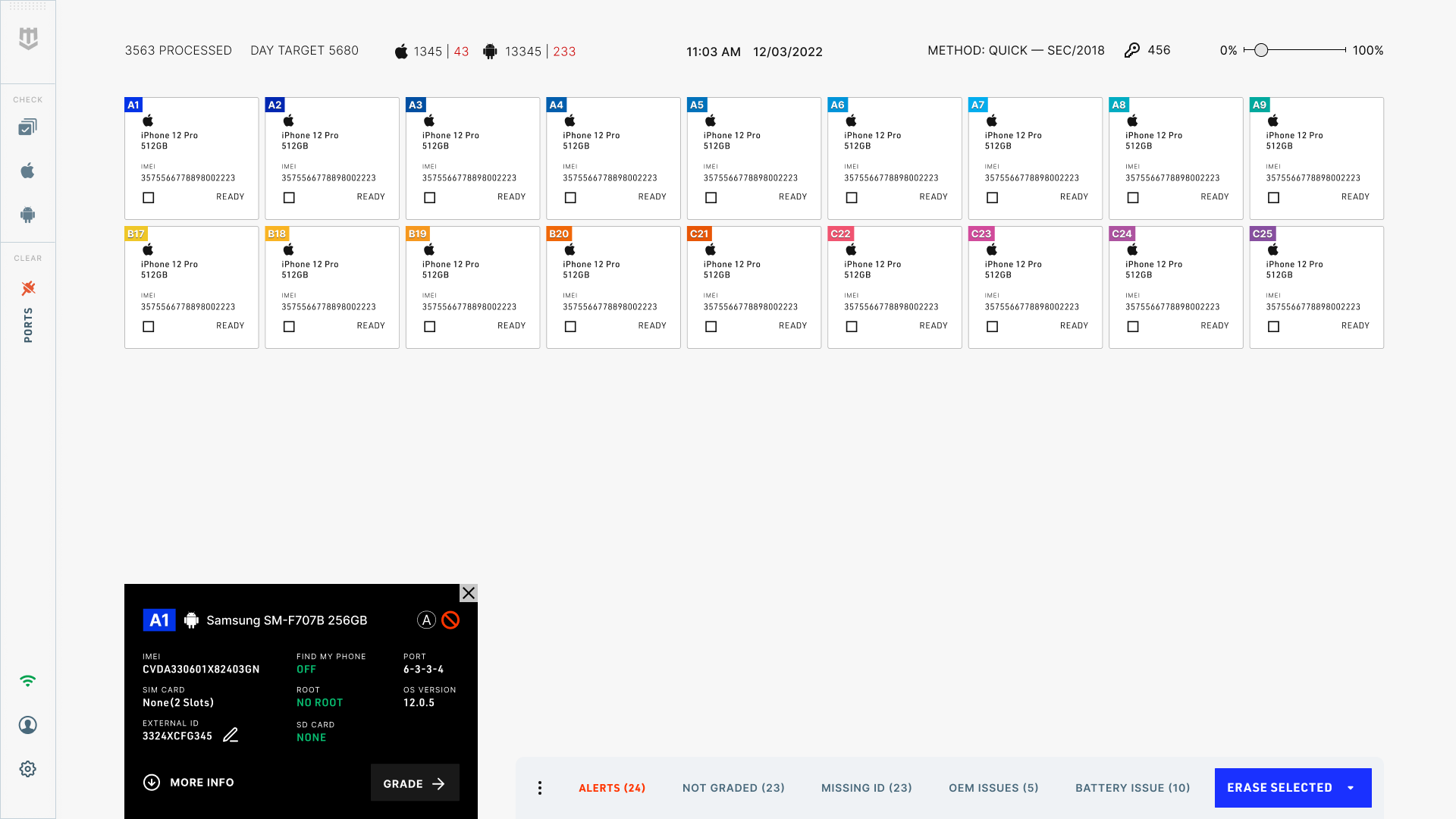
The app has been optimized to show useful metrics for the operator (daily target & totals). A streamlined view of the device cards that fill the available space automatically depending on the screen ratio & resolution. On the top-right, there is also a scaling feature for the cards that allows operators to scale the cards in order to fit more above the fold if needed.
OLD LOGIN EXPERIENCE
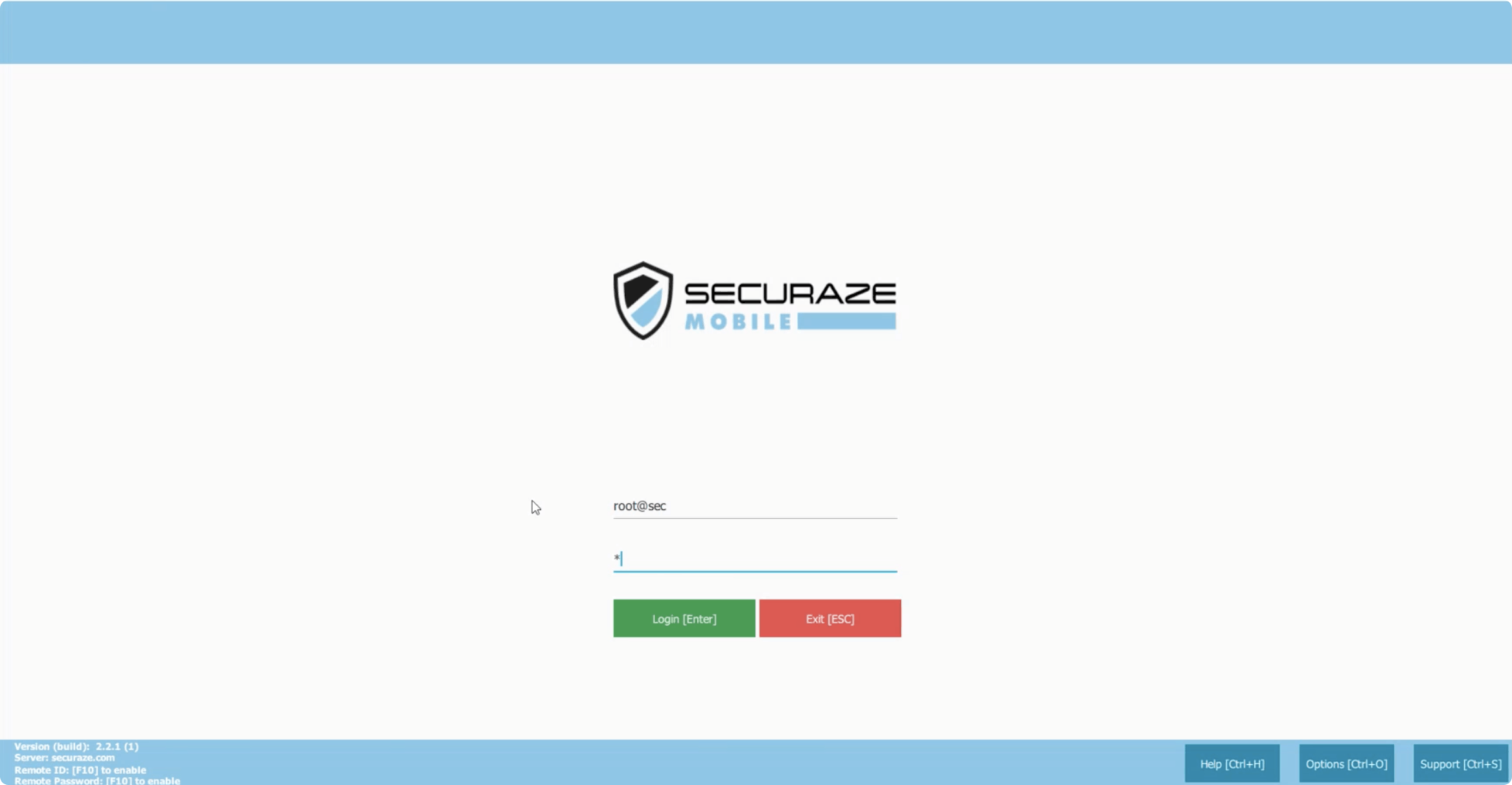
NEW LOGIN
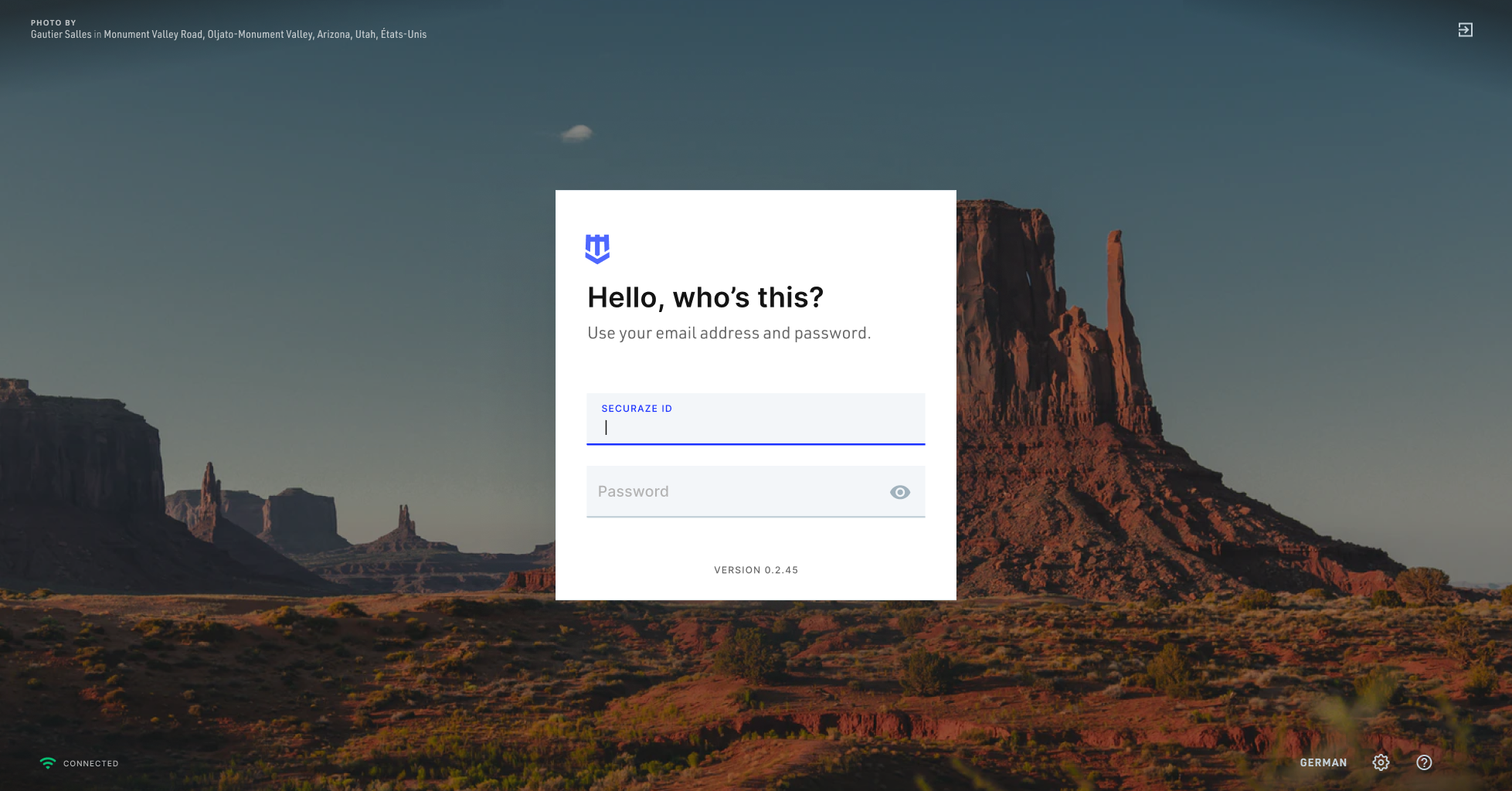
Beyond proper labeling, and the new copy, buttons appear only when the user starts typing inside the fields; some companies use cards or QR codes alongside a scanner to log in. The background image is dynamically pulled from Unsplash, a curated library by Securaze or a customer one (configurable in the company dashboard).